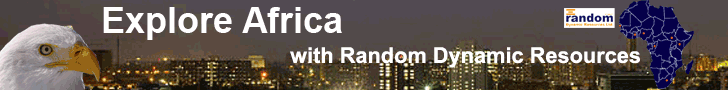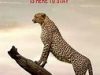Following government’s lockdown directive aimed at containing the coronavirus outbreak, there has been a spike in cyber-crime incidents as cybercriminals now take advantage of the pandemic to feather their nests with Covid-19 themed malware, social engineering and phishing messages that include links to malicious sites. Scammers in Nigeria have begun to set up fraudulent websites, e-commerce platforms, fake social media accounts and are also hacking into existing social media accounts. It therefore becomes pertinent that everyone stay wary of the activities of these criminals and avoid becoming victims of cyber-attacks.
IT expert, Sam Nnanwobu says individuals have to take personal measures to secure their accounts with the following tips:
Do not use passwords that are easy to guess
Avoid including your name, birthdate, phone number, or common words in your password, these could make it easier for cyber criminals to guess your password. Always create a strong password for your social media accounts and do not use it anywhere else. It should be confidential and should not be shared with anyone. Also, avoid using the “remember password” feature on computers other than your own. When the “remember password” prompt comes up and you are not at your own computer, click on the “not now” button.
Do not click on links from suspicious websites
This goes for sketchy looking websites, browser plug-ins, videos, and suspicious emails and notifications. If you ever receive an email asking for your password for any account that you have, do not respond. Reputable companies will never request your password over email. If a link looks suspicious, don’t click on it — even if it’s from someone you know. If one of your Facebook friends clicks on a spam link, they could accidentally send it over to you.
Only log in on trusted computers
If you are using a computer that you don’t know or trust, avoid doing anything that requires you to enter your password. Hackers commonly use key loggers on computer systems that record everything you type, including passwords. If it’s not possible for you to avoid typing a password into a computer you don’t trust, then log out as soon as you are done and change your password as soon as you can once you’re back at your own computer. If you forget to log out, you can log out remotely by logging into Facebook, opening your security settings, and clicking on “See Where You’re Logged In.” If you’re still logged into a computer/device that isn’t yours, click on “End Activity,” and this will log you out
Secure your computer with anti-virus software
Use up-to-date anti-virus software. Anti-virus software helps keep your computer secure by preventing, detecting and removing malicious software. There are a number of free anti-virus programs available online (popular ones include AVG Antivirus and Sophos). If you don’t already have one, download one now, ensure that it’s kept up to date, and run scans regularly. Scan for malware regularly. Malware is able to get around social media’s security controls to access your account. From there, it can collect personal information, send status updates and messages that appear to be from you, or cover your account with ads that will crash your computer. There are a number of free anti-malware programs available online. Facebook offers several free scanners in its help pages. Set your account to Report spam and suspicious content. And always block anyone when suspected.
Control access to your computer or mobile device
Set a password on your computer or phone to ensure that your device stays safe even if someone gets physical access to it. You should also enable BitLocker on your computer if you have a “Pro” version of Windows.
In the event that your social media account is hacked, alert your friends of the incident and the contents that have been violated and subsequently have your password changed immediately.